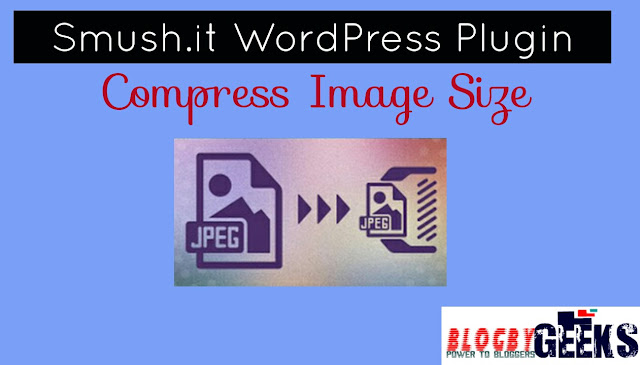 |
| Smush.it WordPress Plugin |
A blog post is incomplete without a beautiful and relevant image. Good images lead in bigger optimizations of your blog posts but at the same era they bump the loading become slow. Since we all know that search engines entertain blogs that load fast hence including too many images can cause your blog a little laggy and this is not good from SEO perspective. I have been looking for the best image optimization plugin for BlogByGeeks since long time. After a massive research and trying couple of plugins, I finally decided to use Smush.it. Smush.it is one of those essential wordpress plugins you shouldn't miss. When it comes to compressing and optimizing images in your WordPress blog posts, It works like a charm.
It helps to strip off meta data from JPEGs, optimizing JPG images and converting GIF images to PNG. This little rat doesn't trouble while integrating with WordPress.
Why do we need to upload images on our blog posts?
Read : How images enhance our blog posts.
Having a quick loading website has many benefits for both you as a website owner and your visitors. Slow website speed not only leads to downgrade user experience but also leading to shortened conversion rates and higher bounce rates. but it can furthermore negatively take steps the position of your website in the search engines results pages.
While upgrading to a high performance web host is a quick and vigorous mannerism to enhance website loading times, there is also a straightforward plugin you can install on your WordPress website which can by now your pages load faster. Smush.it is a plugin which compress images on your blog posts and try to keek image size as small as possible maintaining the image quality.
If you use MaxCDN then you probably don't need an image optimising and compressing plugin. However I recommend you to use smush.it even if you are using any CDN. It will make you loading speed blazing fast.
Once you install and activate this plugin, whenever you upload an image, it will be compressed automatically. But what about your old images already uploaded on your blog posts? Latest smush.it has a feature called bulk smush.it. This feature compresses all old images on your WordPress image folder, and helps in decreasing the time your blog takes to load. If you have a
If you have a Blog with thousands or even more images, then you may need to put your blog in maintenance mode to compress and optimize all the images.
This compression doesn't compromise with the image quality.
This plugin integrates your WordPress website with yahoo smush.it service to ensure that every image is compressed and optimized to best possible way.
In this post you will learn how you can effortlessly optimize your images to avoid frustrating your visitors with slow loading content.
Why Use WP Smush.it to Automatically Optimize Your Images
Smush(compress) it is useful for these unique features :
- Stripping off meta data from JPEGs
- Optimizing image compression
- Convert certain GIF to web optimised PNG
- Stripping off the unused color from indexed image.
How to use Smush.it on your WP blog?
This plugin is free to use and can be installed easily from WordPress dashboard. To do so, login to your site's admin area, then navigate to plugins>add new. From the add plugins screen, search for "smush.it" and install now.Once smush.it is installed and activated, it will run in the background and whenever a new image file is added to your WP media gallery, it will be optimized to load as fast as possible with keeping the best quality.
You can explore the settings for this plugin on the media pages under settings menu on the WordPress admin dashboard. You can instruct smush.it to use the default settings to automatically process on upload or not.
If you would like to optimize any existing image that you have previously uploaded on your WordPress blog, you can do it with the Bulk smush.it feature which allow you to optimize tons of image very easily.
That's all for now. Every image uploaded in your website is now optimize. You may want to check your page load time. And you will see improvements.
Useful articles for you:
- 3 ways to install WordPress plugins
- Essential WordPress plugins
Are you a beginner and want to start your wordpress blog?
Conclusion
Smush.it doesn't only make your website and its pages load faster but also reduce the bandwidth your site uses and how much data that your visitors need to transfer in order to view contents of your website.
Have anything to add to this article. How do you optimize images on your WordPress blog? Do you use smush.it or any other plugin or software. Share your experience how smush.it helped you via comment.


0 comments:
Post a Comment