This is the new process that Google follows to approve Adsense Applications (Year 2015)
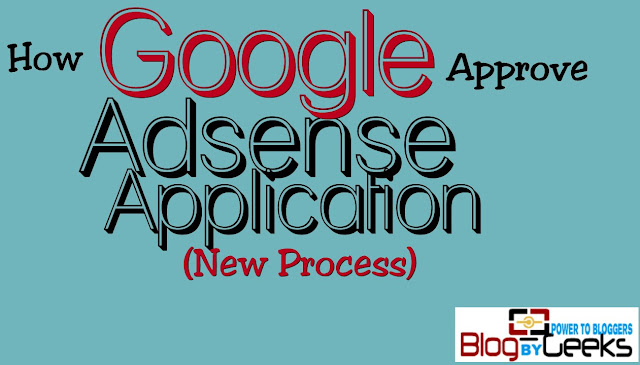 |
| Adsense application approval (new process) |
Google Adsense has recently introduced a new application verification process for publishers. Google Adsense has become the industry standard when it comes to displaying contextual ads on your blog. No doubt Adsense is the best and most popular monetizing program for bloggers. Until now Google Adsense approval process was simple and easy : you create an Adsense account, submit your application, Adsense team reviews it and accept you in the AdSense program, and then you implement ads to monetize your blog. Pretty simple? Yes, It was.
But now Google has changed the procedure to review new Adsense application. Earlier it was a one step verification process but now Google has decided to approve an AdSense account in 2 steps.
#1. Create an account>submit your application>Adsense team will review your application and partially approve your AdSense application. Adsense team will notify you about this approval.
In this step, Google Adsense teams do some initial checks on your blog and information provided in the application.
#2. Once your Adsense application passes the initial stage, Adsense team will grant you access to your Adsense account. Login to Adsense account. Go to my ads. Here you will get many options to customize the look of ad. Customize it as per your preference, click on get code. Copy this code and paste at where you want to see it on your blog.
Please remember this is not the final approval. Once you have implement these ads code in your blog and these will be showing as blank and will blend with the background of your blog. You can place upto 3 ads on one page hence don't just bombard your blog with lots of ads. You won't be paid for any click on these ads until your Adsense account passes the second review. Now again Google Adsense team will review your blog and ads placed. The only purpose to conduct the second review is to ensure that your blog meets certain requirements to successfully run Adsense ads on your blog. If your blog meets the AdSense standard, Adsense team will approve your application. This is the final stage of approval. Now your Adsense account is approved and ads will show up on your blog. You will get a second email from AdSense team conforming the same.
Note: Until your Adsense application doesn't pass second review, you however, will be able to login to Adsense account but it will show a message saying " your account is under review."
UPDATE: Once you apply for an Adsense account, you get an instant access to your Adsense account. Adsense account sometimes doesn't show any status - "under review", So Don't panic. Just put some ads code and wait for Adsense team to review. Upon final review review you will get an approval email.
Don't put too many ads on a single web page. Read-- How many Adsense ads are allowed on a single web page.
Google is becoming strict day by day and that is why they have changed the Google Adsense approval process. This new Adsense approval process takes more time to approve AdSense application as approval is split in two steps now.
New Process of AdSense approval:
Sign up for Adsense account(Google Adsense sign up page)Provide information about you(name, address, phone#) and the blog's URL which you want to monetize.
Within 1- 2 days AdSense team will review you application. If it looks good to them, you will pass the first review. Adsense team will communicate you the same via email.
Upon first approval you will automatically get access to your AdSense account. Login to AdSense account. Click on my ads to create a new ad (I am not getting into detail here as all the steps involved to create and customize a new ad are self explanatory)
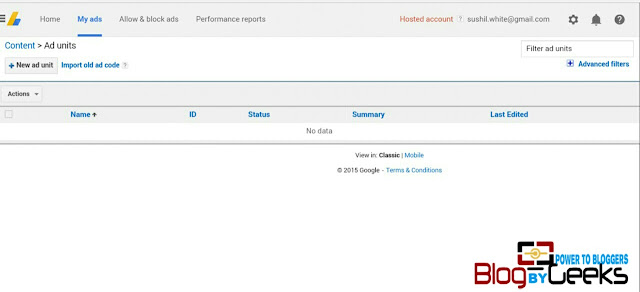 |
| Adsense Dashboard |
Paste the ad codes on your blog. As per Google you should not use more than 3 ads on a web page so be careful. These ads will not show up on your your blog and will blend with the blog background. Now Adsense team will initiate the second/final review. It mat take about a week. You're lucky if you get it before. After the final approval you will get a confirmation email.
After the final approval confirmation, ads you had placed on your blog will be visible. When somebody clicks on those ads, you will get paid some amount depending on advertiser. Google Adsense pays only for a valid click. Don't try to encourage people to click on your ads against their wish. As I told you before that Google is very particular and strict. If Google finds any activity in your Adsense account which is violating the TOS, your Adsense account will be disabled immediately and banned permanently if you don't acknowledge the Google's TOS. All your earning will be forfeited. So i suggest you don't do anything which is against Google's policies.
Once your AdSense earning will reach $10, Adsense team will mail you a PIN to your address provided by you at the time of applying for AdSense.
You need to enter the PIN in your Adsense account to complete the last step. Google sends you a PIN to make sure that you are the real identity. Congratulation you have complete all the steps. Once your Adsense earning reaches $100, Google will send you check or wire you your earning. Most of time, it takes hell lot of time for a check to reach you (depending upon geographical location), I recommend you to enable direct bank transfer for your Adsense earning.
Is your Google added account rejected? Don't worry. There are many ways to monetize your blog. There are many Adsense alternatives you can use to make money from your blog.
You should create a blog today to start earning money.
Read : Ultimate WordPress Guide for complete beginners
Have you applied for Adsense recently? How was your experience with the new Google AdSense approval process?
Like us on FB and +1 us on Google+
Share this post on social media.


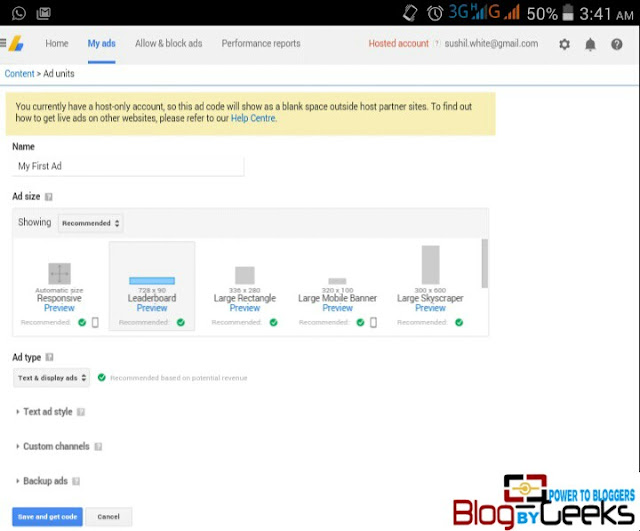
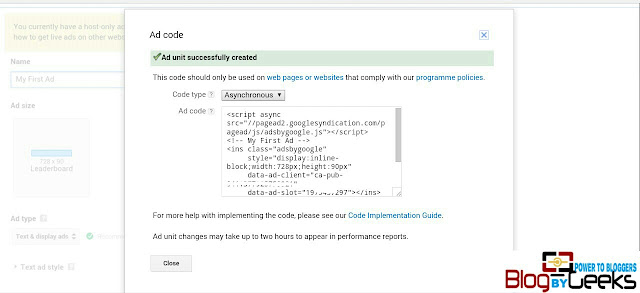
But my account don't show "under review" and my ads code show Idle which means unused. What can I do in this moment.
ReplyDeleteHi Taanvir, did you get any confirmation email from Google Adsense team?
ReplyDeleteYes I got a confirmation emil from google. They said
ReplyDeleteCongratulations!
Your Google AdSense application has been approved. You'll soon begin to see relevant Google ads appear on http://www.youtube.com/channel/
Please note:
Your AdSense account only allows you to monetize the content that you create on AdSense host partner sites.
To track the performance of your new Google ads and access more AdSense features, sign in to your AdSense account.
If you later decide that you'd also like to implement AdSense on a domain that you registered yourself, we ask that you provide us with the URL where you plan to show ads. To submit this one-time review request form, follow the steps described in this help article.
I got this adsense from youtube
ReplyDeleteThanks for dropping by. Since you have applied for an Google Adsense account fo monetize your videos and as you have got it approved hence there shouldn't be ant issue. You can login to your adsense account start advertising on your youtube channel.
ReplyDeleteBut when I put Code in blogger, ads don't show. how can do in this moment? When I create ads code the status of ads code show in idle.
ReplyDeleteTill the time your Adsense account is not fully approves, ads will not be shown. Why? Because Adsense team is reviewing your Adsense application. Have Patience.
ReplyDeleteHey Tanvir, I would also suggest you ro read how many ads can be posted on a single web page -
ReplyDeletehttp://www.blogbygeeks.com/2015/11/maximum-number-of-google-adsense-ad-units-in-a-single-webpage.html
I post only 2 ads in a single webpage.
ReplyDeleteOk. Wait for some time. Let the review process completed. All the very best. Happy blogging. Do let me how it comes out.
ReplyDeleteHi Sushil. I have followed this guide and had no issue while setting up my adsense account. Thanks a lot
ReplyDeleteThank you for dropping by. Thanks for the kind words.
ReplyDeleteHosted Google adsense account, this account is a regular can register our blog that berdomain. adsenseg
ReplyDelete