 |
| Create a Free Blog on Blogspot |
There are number of blogging platforms to create a free blog for yourself. Blogspot is one of them. Blogspot blogging platform is provided and managed by Google. Blogspot has some limitations too but it is a great start for newbies who don't want to make an initial investment for domain name and web hosting. I have already covered up a detailed post on Web Hosting. My personal choice for blogging is WordPress with your domain and Web Hosting. Why? The reason is self-hosted WordPress blogs are more powerful in terms of functionality, customization and provide complete control on your blog. Read : Blogspot or WordPress- "Which blogging platform to use?" To understand the major differences, and to know which blogging platform suits you best?
I get emails throwing questions at me like - How can i monetize my blog?, How to make money online with my blog, Which is the best advertising network for a blog to make money online? What does this mean? These questions cleverly tell us that majority of people (almost everybody except few) are looking and trying to make money from their blogs or websites. Since Self-hosted WordPress blog has a cost attached for buying the domain name and Web Hosting hence I would recommend newbies to start creating a free blog on blogspot blogging platform to take the experience and then advance & become more professional blogger with your self-hosted wordpress blog. This way you won't have to pay anything and later on you can migrate from BlogSpot to Self-Hosted WordPress.
BlogSpot offers basic features to create a free blog. As I mentioned, it is a good way to learn and start blogging as a career.
I remember the time when I started blogging for the first time. It was my passion. Now its more than a passions. It was a new concept for me with less knowledge and limited money in pocket to spend on domain and web hosting. I had a tough time setting up my free blog on blogspot.com. So I have written this DIY Guide on how to set up a free blog on blogpost blogging platform. This post will help you get started with your free blogspot blog.
Before I start with this tutorial, there are couple of things you should be aware of :
BlogSpot is an online blogging service owned by Google. It offers you to create a free blog on Google server. Since your blog is hosted on Google server hence all of your blog photos are hosted on Picassa, which is an another service by Google. So blogspot is completely Google centric platform and gives you no control on your blogspot blog.
If you want to create a professional blog with an aim to make money online, then this free blogging platform is not for you. Click here to know why? I would rather recommend you to create a blog using WordPress. It is easy to set up a WordPress blog. With the help of our free Exclusive WordPress Guide For Beginners by BlogByGeeks, you will set up your WordPress Blog in Just 10 Minutes.
Step by Step DIY Guide to create Your blog on Blogspot
#1. Creating a free blogspot blog
Head over to blogger sign up page and login with your Google account. A Google account can be non gmail. That means you can login to blogger with non gmail id as well. If you don't have one, create one to use blogger. Click on Create a New Blog. Name you Blog now as shown in the screenshot. If your blog name is taken by someone, think of a new blog name.Note: You should select a blog name that can later brand your custom domain.
Now its time to choose a theme for your blogspot blog(you can change it later)
Click on create blog! button and your blog is created.
#2. Blog theme customization
You should change your blog's default template because it is generic and doesn't look nice. Now its time to apply a cool theme on your blog. Just Google it to find a good responsive theme for your blog niche. Download and extract it. You need to upload .XML file to your blog.Go to your blogger dashboard--Template--Backup/Restore--select your template(.xml file)
I have listed 5 Best SEO optimized responsive blogger templates that you can download and install on your blog.
Click on Upload and Done.
Now your blog is ready but wait, you aren't done yet. You need to start posting your content. I recommend you to create few pages such as About, Privacy Policy etc. About page should describe your brief info and what your blog is all about. Similarly Contact page contains the email Id of the blog owner etc. About page is important from readers perspective as they get to know about you and your blog.
Go to Layout and make necessary changes or addition. You should also add a cool logo and favicon. You can add widgets too. These things are self explanatory hence I am not getting into deep here.
Monetize your blog with Google Adsense
Once you have a few blog posts up and running, you can go to settings--Earnings--and enable Adsense. This way you can also earn money from your free BlogSpot blog. Learn how you can sign up for an Adsense account.Your blog is almost ready, and you can start writing posts. Once you have signed up doe Adsense, Adsense team will review your application and if everything ia as per their expectations, they will approve your Adsense application. You should have atleast 10 quality posts to qualify for Adsense program.
Read: Google Adsense approval process (New)
This post is for everyone who doesn't have a blog and wants to start a blogging journey. Blogspot blog doesn't cost a dime but not for serious and professional blogging. If you want to take a more professional platform for blogging, you can head on to my WordPress Guide for beginners.
There is always a discussion about Blogger vs WordPress. Click here to read which is better and why?
How did this post helped you to create your free blog? If you like this post, share it on Facebook, Twitter and Google+ and subscribe ua for the latest updates.


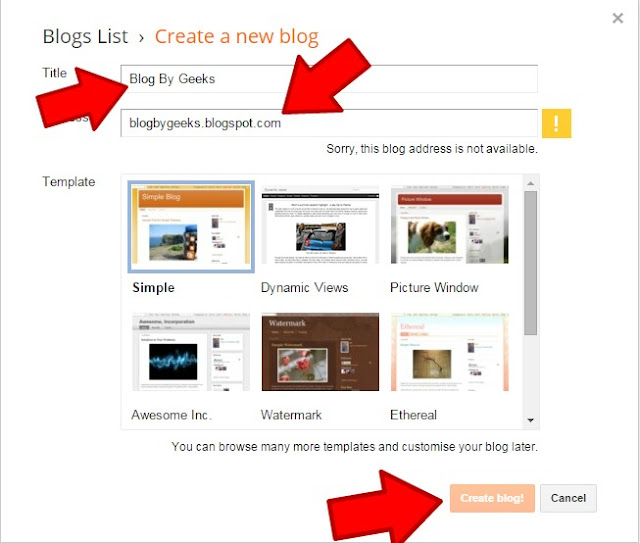


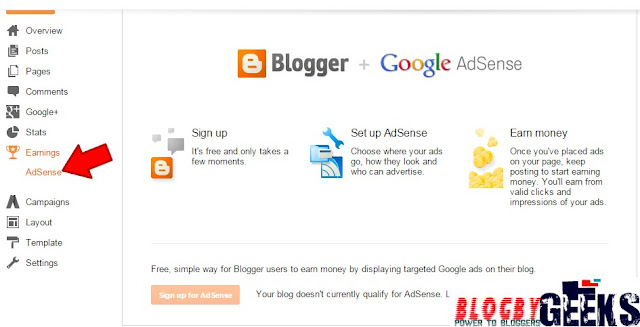
It is good web designing and easily method. Website Design
ReplyDeleteHey there, if you serch a small group of skilled engineers that loved to work with open
ReplyDeletesource technologies. Originally, our objective has been to offer web security consultation service to
local small and medium businesses visit us we can help ! http://www.vastspace.net
Get daily suggestions and instructions for earning $1,000s per day ONLINE totally FREE.
ReplyDeleteSUBSCRIBE TODAY
I would like to thank you for the efforts you have made in writing this article.Your write up is a fine example of it.
ReplyDeleteToronto web hosting