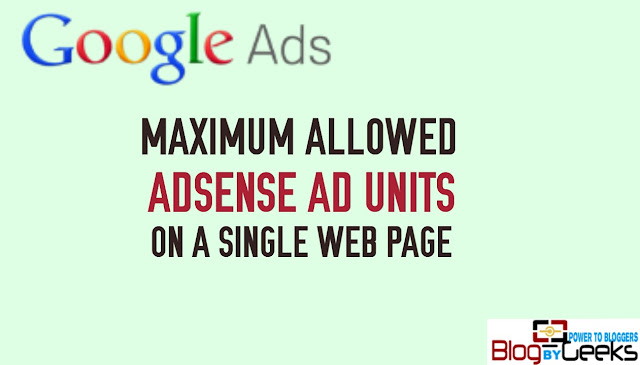 |
| How many Google Adsense ad units are allowed on a web page |
Google has drafted very strict policies for Adsense program and they are pretty quick in disabling an Adsense account if it is found in violation of Google Adsense TOS. Adsense policies need to be read carefully and followed in order to avoid your blog to get banned from Google Adsense
Let me tell you that there are many alternatives to Google Adsense but Google Adsense outshines them because of the quality and relevance of ads that Google AdSense displays. Google's AdSense serves the most relevant quality ads depending on the content of your site and browsing history of the user.
Before you place Adsense ads on your blog, you should know that Google keeps user experience over revenue hence you should not bombard your blog with lot of Adsense ad units. But many new bloggers don't aware of this thing. They put too many Adsense units on a page and get temporarily or permanently(sometimes) banned.
So one of the most common question a newbie can ask is - what is the maximum number of Google AdSense ad units that can be placed on a single web page?
It sounds good to have blogging as a career but it takes a lot of hard work and time. Sometimes frustration sets in and then bloggers try to put more Adsense ad units on their blog to get more clicks but this approach can violate Google AdSense TOS and doesn't work. They feel that more Adsense units on the blog can make more money but that is not how it goes.
So what is the maximum number of Adsense unit allowed on a single web page? It's THREE.
The maximum number of Adsense ad units allowed per web page is THREE.
Before moving ahead, understand the type of Adsense ads, and they are:
- Adsense for content ads unit
- Adsense text unit
- Adsense link unit
- Adsense for search
This post is about what is the maximum number of Adsense units allowed on a single web page, there you go :
Adsense for content ad units
You can use maximum three Adsense content ads on a single web page. This is the most common and widely used ad unit because it uses images to display advertisements. This type of Adsense ad is a treat to eye because they have rich visuals.There are various size format available for Adsense display/content ad units:
728*90, 468*60, 120*600, 160*600, 250*250, 200*200, 125*125, 180*159, 120*250, 300*250, 336*280
There are lot more size available for Adsense content ad units but these are mostly used formats. Out of these I recommend 169*600, 300*350 and 336*280 as they do a pretty good job. I found them effective hence suggesting you to use these Adsense display unit format. If you don't find the right size in the recommended size you can certainly look for other size that fits you best.
Adsense Text Ads
This is almost like display ads but instead of image it uses text to display ads. Adsense text ads have same preference as display ads.Some recommended size for this ads are:
728*90, 120*600, 336*280, 300*250
Adsense Link Ads
This type of Adsense ads use link in the advertising field. Many bloggers like to use Adsense link ads because once this is blend well with the layout of your blog, then this can be most effective. Place link ads above the fold to grab attention of the visitors.You can place a maximum of 3 link ads on a single web page of your blog. It can be a top performing ad unit when placed in the top navigation bar.
You can find the various size of Adsense link ads unit at here.
Adsense For Search
You can add up to two Adsense for search ads on a single page of your blog. Adsense for search is a good way to make money online, if you have a one big blog that gets a huge traffic. If it is, then you should not miss out the advantage of Adsense for search ads. Haven't set up Adsense for search. Learn how to set up Adsense for search.Also you can also read a bit about on the maximum number of Adsense ads allowed in a single web page on Google's official blog post.
Some advice from the experience
Do not exceed the number of ad units allowed on a single web page.Keep user experience in mind.
Placing an ad above the fold can result better.
A combination of image+text ad performs better.
Placement of an ad at the bottom of the sidebar grab attention of users.
There are times when combination of different Adsense ads unit gives a better results than using a single type of ad unit. Play around with different type of Adsense ad units to find the best ads unit for your blog. You should also consider choosing different area for the ad placement to find out which area yields the best results.
So you can add:
Adsense for content ads unit : 3
Adsense link ads : 3
Adsense for search :2
Read : Ultimate Google Adsense Guide (Step by step beginners guide to learn Google Adsense)
Your blog and Google Adsense altogether can generate a decent money. If your blog is well established then you won't find it difficult to make money online. Learn how you can create a good WordPress blog in just 7 simple steps.
But I have seen website with more than 3 as unit.
The reason is that they are premium Adsense publishers. Google gives this status to those blogs which, over a period of time, has proved that they are serious about blogging by creating contents that users can make use of and has huge fan following. Premium publisher gets a number of privilege including the ability of displaying more than 3 Adsense ad units and even are allowed to alter Adsense ad codes.
Also read how Google approve an Adsense application : Google Adsense account approval process (New Process)
How many Adsense ad units you use on your blog? Which ad unit is a successful hit for you?
Feel free to ask your questions. Share this post on Facebook and Twitter. Also +1 us on Google.


Get daily suggestions and guides for generating $1,000s per day FROM HOME for FREE.
ReplyDeleteGET FREE ACCESS INSTANLY