Before I start, let me explain you what an RSS feed is? RSS represents Really Simple Syndication. WordPress blogs automatically have an RSS feed on them while other blogs can have RSS enabled.
One of the most essential things after installing WordPress for the first time is to setup RSS Feeds for WordPress. You can easily burn feeds using a free option called Feedburner. Feedburner is one of the essentials every major blog is using to burn their RSS Feeds because it is indeed a feature rich system that helps to get you traffic for your blog. I suggest that every blogger should set up Feedburner after creating WordPress blog or blogspot blog. Feedburner provides statistics, feed omtimization options, feed publication options and much more
Integrating with Feedburner and Google Analytics is a must for every WordPress blog. In this artical I will show you how to setup your WordPress blog feeds with Feedburner and how to use it efficiently.
Why FeedBurner Is Important For Bloggers?
FeedBurner has more enhanced options than default WordPress feed. Some of the features include:- Free Email Subscription (send free email newsletter to you subscribers and unlimited subscribers can subscribe to your blog.)
- Email Delivery time (you can schedule you emails)
- Option to customize your feeds such as modify post heading, branding and so on.
- Option to ping various feed reading services once you publish your post.
- As it is owned by Google so you can monetize your feeds using Google Adsense.
How FeedBurner can become best free Email Marketing Tool?
When you start a new blog, make sure to burn your feeds from the day one. It is advised to include keywords and brand name in your feed name to make your feeds SEO friendly. This will make it easier to spot among various other feeds and makes your feeds to reach more target audience. This free service from Google adds more functionality and features to your feeds. Now we can move onto setting up Feedburner account.
RSS Feeds are useful for posting on social networks. Especially with Twitter, it is legit to post same article multiple times, even on the same day, so don't think if you post (on Twitter) with RSS, you can't manually post at a different time during the day for a period of multiple days. (Actually, for a piece of content you want to feature, you should write multiple tweets and them publicize them in different ways and schedule them out to tweet)
A Comprehensive Guide To Set up RSS Feeds for WordPress Blog
This guide is for those blogspot and self-hosted wordpress bloggers who are still using the default feed provided by blog platform. By burning your feeds via Feedburner you are providing more options to branding, controlling and tracking your feeds and email subscribers.1.Open Google Feedburner service page and login using your Google account(Gmail) or any other email you have set up to use Google products like gmail, play store and so on. Once you logged in, you will see an option to add your blog's url. Enter the url of your blog.
2. Now the next step is to copy the blog feed url and paste it as shown into picture and click on next.
3. In the next page you need to specify feed name. I would suggest to keep it identical as your domain name. If you have a long domain name then you can shorten it for your feeds. Ex. BBG (BlogByGeeks). Micro nice blog, using your keywords in feed title is highly recommended to reach out to target audience.
4. Now the next page will display the confirmation message that your feed is ready.
You have successfully set up a Feedburner feed for your blog.
Even though you have set up your feed with feedburner in the steps above but you haven't really integrated it with your WordPress blog yet. Now it's time to play around. You need to redirect all your default feeds to Feedburner feeds. Create a redirect, so when users try to visit http://domain.com/feed/ they will be redirected to your Feedburned feed page. This way you can keep a track of subscribers on your blog.
FD feedburner plugin for WordPress comes handy in this situation and does a good job in redirecting default feeds to feedburner feed. In also offers many more features. This plugin is easy to configure, once configured, it will automatically start redirecting. You can change the setting of your feedburner account such as at what time you want a feed to publicize, email delivery etc. You can also redirect your feeds using .htaccess file but this procedure involves intermediate skill set hence it is not something we recommend for WordPress beginners.
Coming Soon:
- Schedule your email delivery
- How to change feedburner email subject title
- How to configure free feedburner email delivery option
Some More Fruitful Stuffs to Read : How To Add Google Analytics To Your WordPress Blog
I tried to keep this article short and easy but there are many other things which we need to implement in order to optimize your feeds after burning it via feedburner, and these things will be covered up in details in our upcoming articles.
Do let me know if you face any issue while setting up your RSS feed?


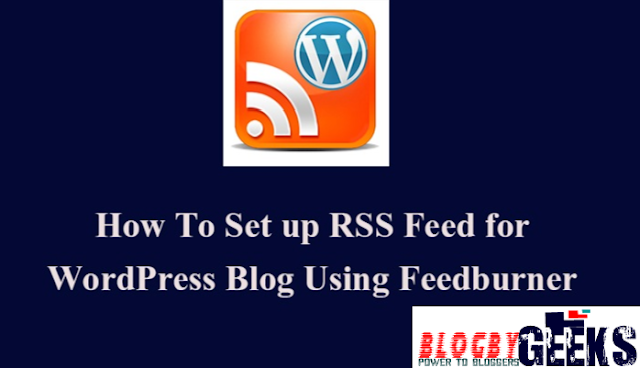


0 comments:
Post a Comment